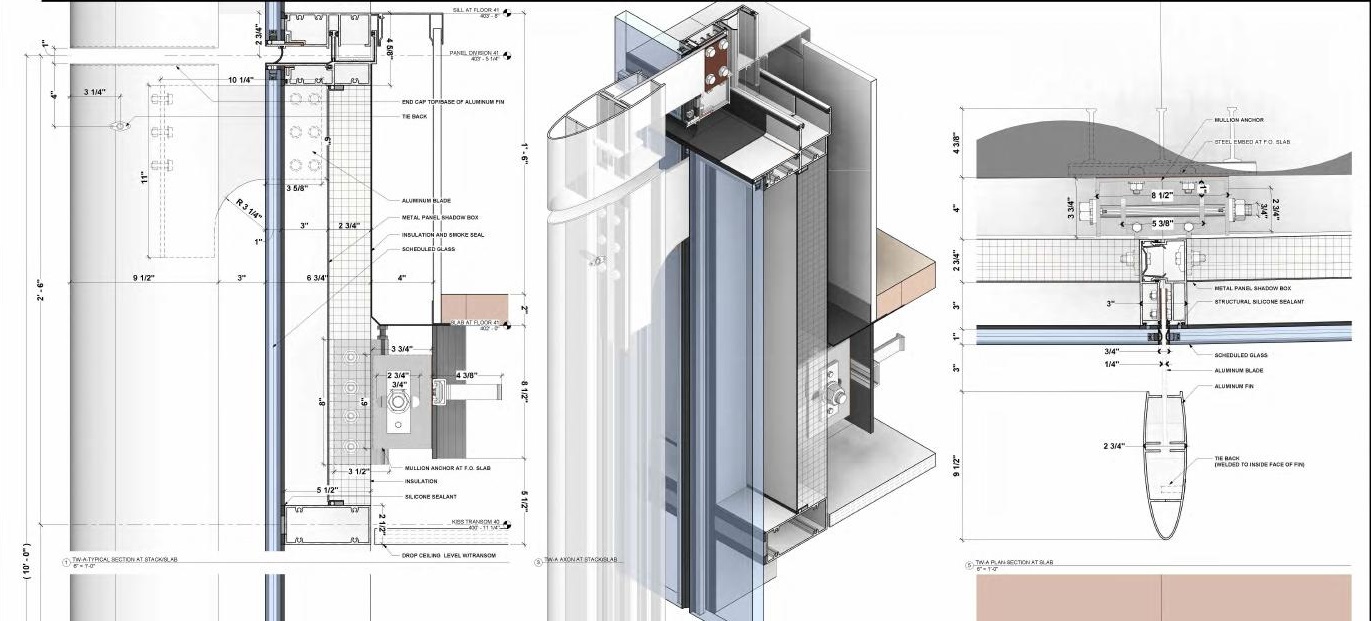خايف من نقص خبرتك ؟
كتير مننا بيدخل يشتغل في شركات و يلاقي نفسه تايه محدش بيعمله الشغل (اللي متعلموش في الكلية) و اللي ملوش كورسات متوفرة و محتاج دائما يغلط كتير عشان يعرف يكتسب الخبرة اللازمة لانهاء الشغل
و الشركات الكبيرة بتبعد دائما عن المهندسين اللي معندهمش الخيرة الكافية و ذلك لأن الوقت عامل مهم لهم و مفيش وقت لسة يعلموا حد الشغل جوة الشركة
عشان كدة هنا هتلاقي الكورسات عندنا بتعلمك ايه اللي بيحصل جوة الشركات و التدريب بيكون على يد المهندسين ذو الخبرة و اللي بيعيشوك الأحداث اللي بتجرى داخل الشركات الكبيرة و المشاكل و حلولها و أسرع الطرق لحلها و الأدوات اللي المهندس الحديث بيحتاجها عشان يكون على استعداد كامل للعمل بثقة كبيرة داخل الشركات
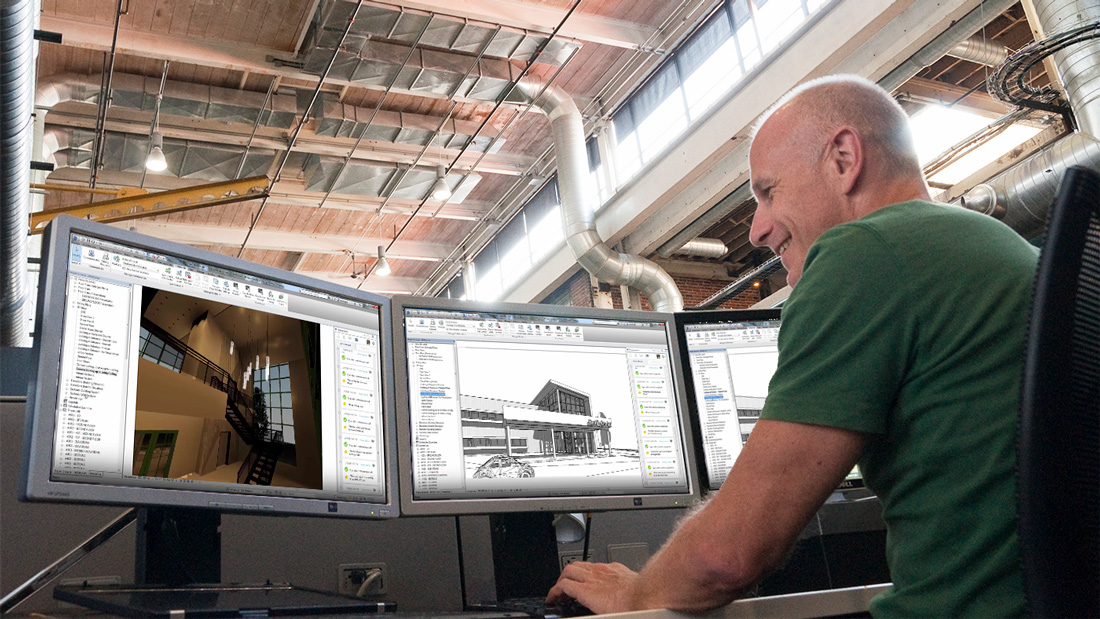
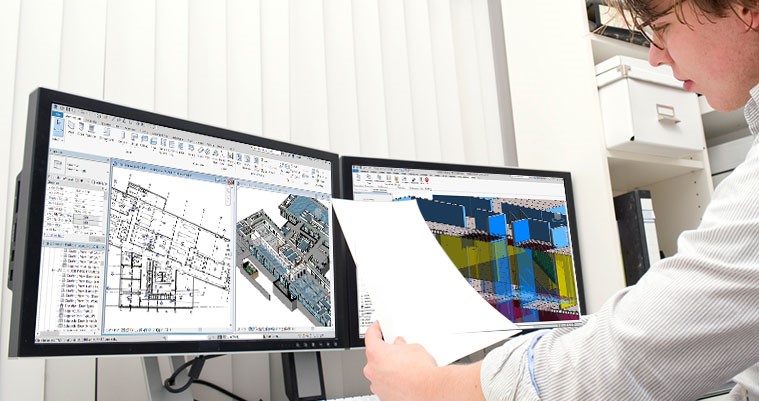
منافسة كبيرة بين المهندسين ؟
انت كمنهدس عشان تتميز عن غيرك لازم تكون على علم بآخر التطورات و الأدوات المستخدمة لاستخراج الرسومات و المستندات الهندسية
!كورساتنا بتركز بشكل أساسي على اللي أنت محتاجه دلوقتي
كورساتنا
كورساتنا هي الأهم في سوق العمل للمهندسين المعماريين حديثي التخرج و أيضا ذوي الخبرة